What is Google drive? How to Use Google Drive's Convenient Free Features That You Didn't Know
1 What is Google drive?
Google drive concept
Google Drive – file storage and synchronization service created by Google that enables users to store files in the cloud, share files, and edit documents, documents, spreadsheets, and presentations with collaborators.
Google Drive includes Google Docs, Sheets, and Slides, an office suite that allows editing documents, spreadsheets, presentations, drawings, forms, and more.
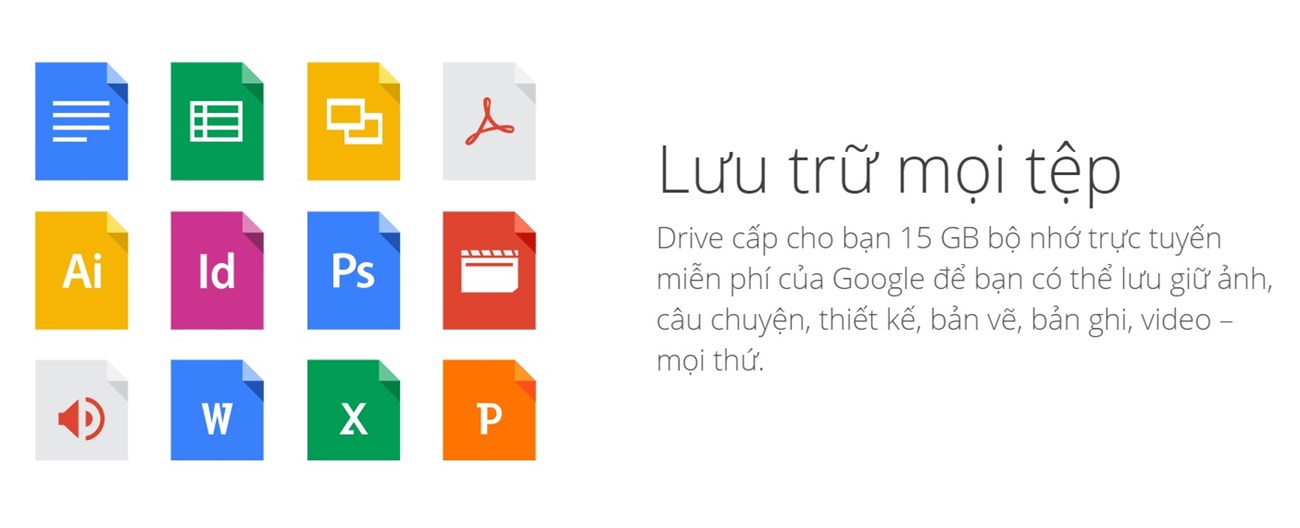
When you start using your Google Drive account, you have 15 GB free for storage. You can store it via Google Drive, Gmail, and Google Photos at the same time (if the user wants to keep the original space so as not to affect the quality of the image).
Advantages of Google Drive
- Files in Drive are private until you decide to share them. You can quickly invite others to view, comment on, and edit any file or folder you choose.
- Scan all your paper documents with Drive for Android. Just snap a picture of documents like receipts, letters, and statements – and Drive will store them instantly as PDF files.
- Drive is accessible from any, or. You can use it anywhere.
- Powerful search capabilities.

2 Features of Google Drive
Send files directly through Gmail
You can send files directly from the drive via Gmail and the recipient can directly open or save the file to their driver without having to download it. To do this, simply click the drive icon in the toolbar below the message and select the file to send.
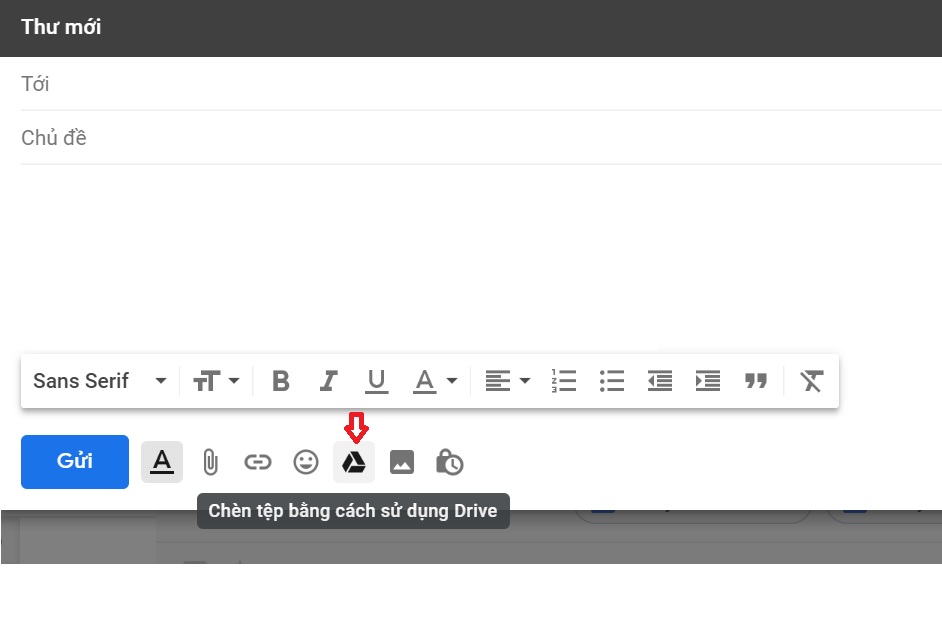
Online collaboration made easy
Instead, team members will send their parts to the whole group and have to combine editing to create a complete file. With google drive, allowing multiple accounts to edit the same text file, sheet, or slide, along with that, file operations are automatically backed up when connected directly. As a result, teamwork will be much easier and more effective.
Back up data from the phone
Want to back up your phone’s important data to Drive? You just need to select on your phone’s Google Drive: Settings -> Backup and select the part you want to back up like contacts, events or photos, or videos. Just turn on On Auto Backup and it will take some time for your phone to back up. Also, during the process, the phone needs to be connected to Wi-Fi.
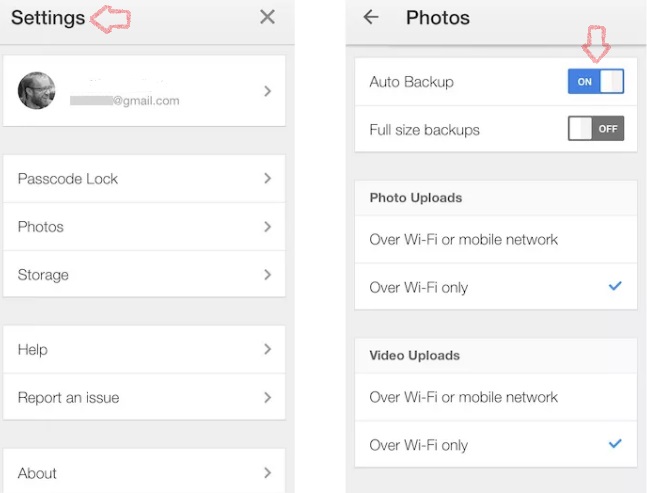
Create surveys, collect data
You can create surveys, and collect data from Google Drive by opening Create File and selecting “ Google forms ” and then following the instructions. With this feature, you can combine any type of question such as plain text, select available answers (with checkboxes), or many more.
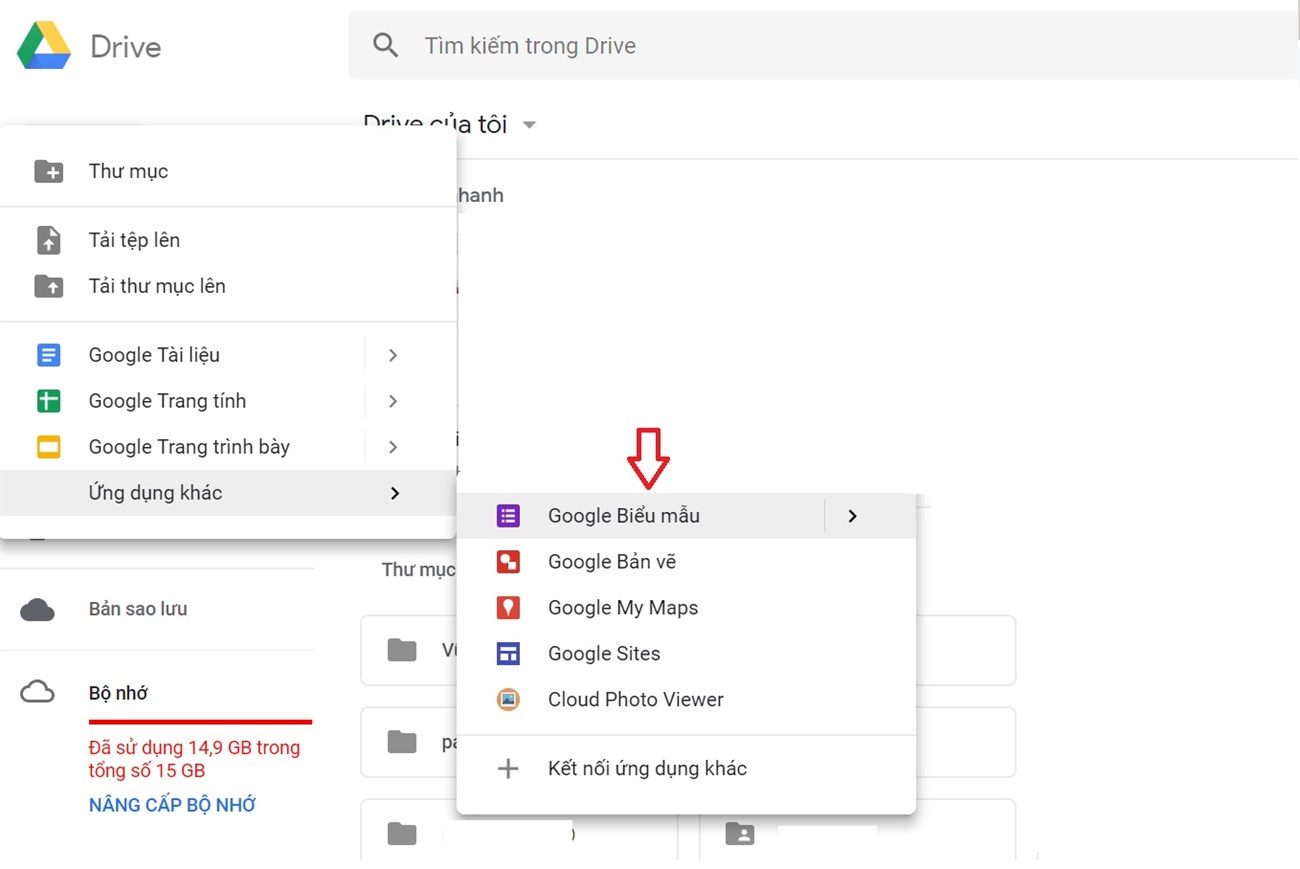
With the above advantages and features, using Google drive will be an effective assistant in this 4.0 technology era work! If you know any more good things about using Google driver, don’t forget to share with us!
The post https://meo.tips/using/what-is-google-drive-how-to-use-google-drives-convenient-free-features-that-you-didnt-know/ appeared first on Meo.tips.
View more from Meo.tips:
Saving energy in the kitchenWhat is the safest seat when the plane crashes and the chances of survival?
5 great tips with pots and pans guaranteed to surprise you
Children with vomiting milk, vomiting, causes and ways to overcome mothers should not be ignored
Guide to choose the right shoe size for all feet
[Video]Details of how to mix natural colors for healthy moon cakes
17 ways to keep clothes smelling longer, don't be afraid of rain
Treat folliculitis effectively and without irritation with just 1 sheath of aloe
Pocket 5 tips to increase the life of your clothes dryer effectively
Tips for cleaning jewelry to shine like new
Detailed instructions on how to download Tik Tok music as phone ringtones
How to insert emojis on iPhone
Cozy bedroom decoration for newlyweds
Use this series of tips to ensure your home is both fragrant and insect-free
The secret to wearing high heels confidently like a model
Who is Dana ASMR? Summary of Dana ASMR's 10 most viewed ASMR videos
How to fix yellowed iPhone screen
Washing machine vibrates and makes loud noises when washing? The cause and how to fix it
The truth about the washing tub cleaning powder package is popular today
Does the dishwasher need to be cleaned? The answer surprised many people because they did it wrong for so long
Comments
Post a Comment